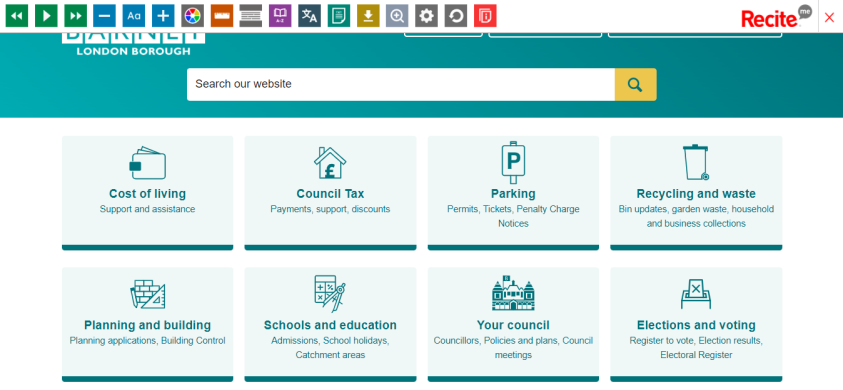Website accessibility customisation tools
Skip to:
How Recite Me can help you access this website
Recite Me is a website accessibility toolbar helping you to customise your experience of our website, allowing you to choose how you interact with content and services.
The Recite Me toolbar has a range of functions, you can use it to:
- have all the content read aloud in natural voice on the website including PDFs and other documents
- download the text as an MP3 file to play it where and when it suits you
- get focused viewing of a section of a web page using screen mask options
- magnify text on the screen
- change font style, size and colours
- customise your background colour
- translate the text into more than 100 languages and have read out aloud content in 65 languages
- access a dictionary and thesaurus
Recite Me toolbar features
Text to speech tools
To simplify and help your reading experience you can use Recite Me text to speech tools.
- play button, use the play button to hear the text
- back button, go back to the previous paragraph of text
- forward button, go forward to the next paragraph of text
Download audio button. Highlight the text and then use this button to download text as an audio file.
Text reading options
Select text reading options using the text tools.
- decrease button, this will decrease the text size
- font button, you can change the font that displays on the page
- increase button, this will increase the text size
Layout options
Change the layout of the page to suit your reading needs.
- colour button, use to change the background and text colours of the screen
- ruler button, click to enable the reading ruler
- screen mask button, will create a letterbox for focused viewing of a section of the page
Magnifier button, click and drag the magnifying glass to magnify text on the screen.
- text mode button, remove images and view content in plain text mode
- margins button, change the text dimensions by narrowing the width of the text column
Translation and dictionary tools
Use the translation feature to change the words into your chosen language and have the content read out aloud.
Dictionary button, highlight and click on the button to find the definition of a word.
Launch and use our Recite Me website accessibility toolbar
A toolbar will appear at the top of the page, allowing you to select the different accessibility functions while you browse the website.
Your preffered settings will be saved for when you re launch Recite Me again on your device.
You can close the toolbar at any time by selecting the red cross in the top right hand corner.
The user guide will give you an overview of the Recite Me toolbar features and how to use your keyboard to navigate information on the page.
Launch Recite Me accessibility toolbar
Contact us about Recite Me on Barnet's website
If you have any questions about Recite Me you can contact us by email at webmaster@barnet.gov.uk